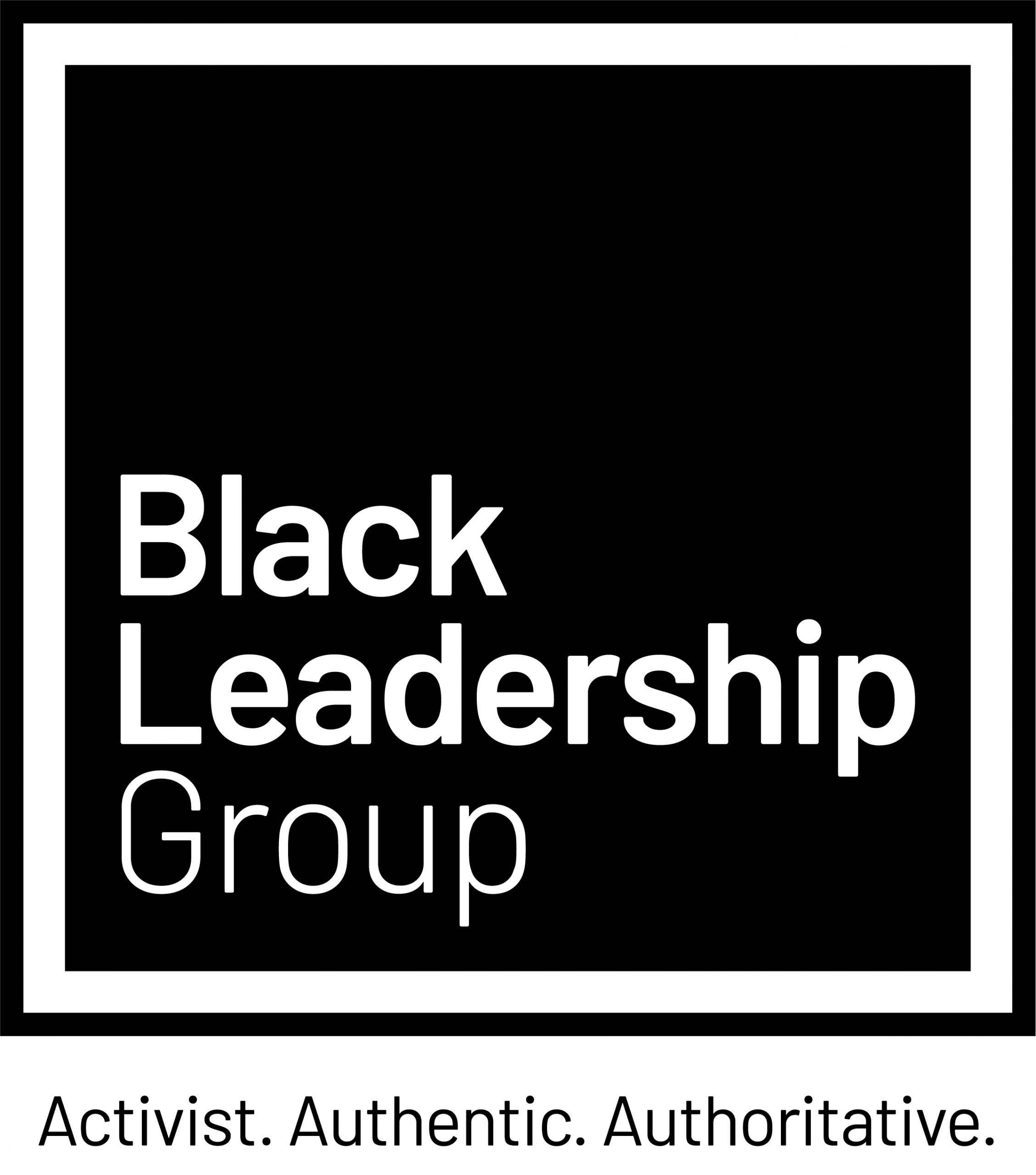As a result of the Coronavirus pandemic and the increase in home working, virtual interviews are now the new normal. As you’re not there in person, certain aspects of the interview can be more challenging, so it’s important that you’re prepared and have the ability to make a fantastic, virtual first impression. Here are some tips.

Prepare the setting
Think about where you are going to have your interview – your bedroom or home office? Wherever you choose, check the lighting in the room, it must be right – try to avoid direct light sources or bright objects behind you as this will create a shadowy silhouette. If you can elevate your laptop to avoid staring down into the camera and position yourself at a table, against a plain, neutral background. Make sure that the background is clear and not distracting, the interviewer’s attention needs to be firmly on you. Once you have set up your ‘interview room’, exclude children, pets etc from the room for the duration of the interview. Let everyone in the household know ahead of time that you have an interview, and then close the door to keep out any external noise.
Test it
The day before or as a minimum and hour or so before the interview, test audio and camera well in advance of the interview and again 15 minutes before start. Practice by recording a video of yourself answering questions, it will seem odd but great to pick up on any distractions/ body language in advance rather than being put off by seeing yourself the first time in the live interview.
Research
Make sure to fully research the company in depth, know who your interviewer is and have reviewed the job specification in full. Review key competencies and ensure that you have practiced answering behavioural questions using specific examples using the STAR method (Situation/Task/Action/Result). Attach post-it notes around the laptop screen with prompts & questions you wish to ask the interviewer – make sure that these are out of sight of the camera, but positioned so that you can review without looking down or obviously breaking off eye contact with the interviewer. It is also good to have a copy of you CV to hand.
Turn up early
Act as you would for a physical interview and ensure that you are ready to start c10-15 minutes before the start time of the interview. Make sure to dress for the job you want – this will also help to put you in the right professional ‘mindset’ for the interview. Have pen & paper at hand and a have a glass of water next to you.
Minimise distractions
Put a ‘do not disturb’ sign on the door, close all other applications on your laptop and silence your mobile phone/ disable vibration. It is important to give the interviewer your attention and maintain eye contact, as you would normally so stay engaged. Despite the best preparations there may be technology issues – stay calm and patient. Have the phone number of the interviewer in case video connection is lost or it does not start on time.
Follow up
It is likely video interviewing will continue to grow in usage over the coming months, so it is useful to get as much experience as possible which will help you establish your own style over this format.